Contents
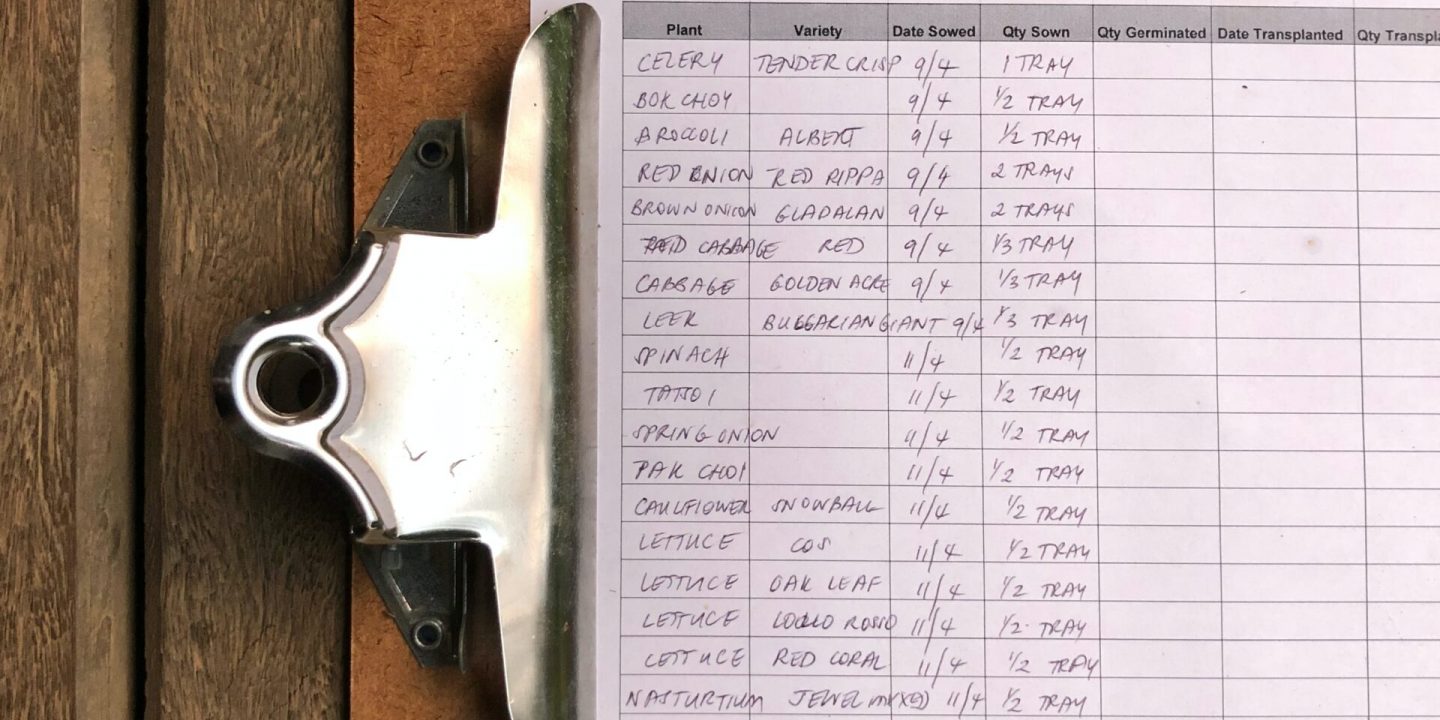
An inventory sheet template can help you keep better track of your inventory. It is highly beneficial for inventory management.
One of the most critical aspects of your e-commerce business is your physical inventory. It is essential to track and monitor this inventory to ensure you have the necessary amount to meet customer expectations, limit stockouts, and keep your accounting accurate. Inaccurate inventory counts can cause you to lose money and lead to customer frustration if you cannot fulfill an order, especially if they were able to purchase a product without an out-of-stock notification.
What Is an Inventory Sheet?
Inventory sheets can look different based on the business in question, but they typically will include a checklist of the following information:
- Inventory type
- SKU or serial number
- Amount of inventory on hand
- Price per unit
The function of an inventory sheet is to track available inventory. This can be counted in various ways using different methods. An inventory sheet is a tool to help organize and keep track of the count.
What to Include on Your Inventory Sheet
Inventory sheets can include a variety of information ranging from simple to complex. You can decide what to include on your inventory sheet based on the needs of your e-commerce business.
Here are some of the basics that are generally the foundation of an inventory sheet:
- Each individual item: Every item in your inventory needs to be accounted for and tracked on your inventory sheet. This will include variations, such as if you have different sizes or colors of clothing, for instance.
- SKU or serial number: The SKU is an alphanumeric code that identifies a particular item and can be an easier way to track products. Each size, color, and variation of every item will have its own specific SKU to go with it.
- Price per unit: The price per unit is how much you are paying for each unit of inventory. If you buy product in bulk, the price per unit is the total amount spent divided by the number of units.
- Amount in stock: You will need to track exactly how many of each item you have in your inventory by noting the amount that is in stock or on hand. Since this changes as product comes in and out, accurate counting is needed to keep this line item accurate.
- Location: You can also optionally decide to track your inventory’s physical location on your inventory sheet. If it is housed in a fulfillment center, for example, you can include the shelf, bin, or pallet where this particular item is stored. If you have more than one storage area for inventory, you will need to note inventory location on your inventory sheet.
- Price: You can also track the sale price as an optional line item on your inventory sheet.
Inventory Sheet Template & Tips for Building Your Inventory Sheet
There are a variety of free inventory sheet templates that you can use, such as this one from Microsoft, or you can create your own.
Here are the steps for building an inventory sheet:
- Open a new spreadsheet. You can use any spreadsheet program that you prefer, including Excel or Google Sheets.
- Name your headings and be sure to include the core elements.
- Enter the items and all necessary information.
- Add additional information as needed. If you have specialty products or materials from a supplier, this can be noted here.
- Save it as a standardized file type that you can easily access.
- Be sure to timestamp it each time you update information. Include a signature field where employees who are checking inventory can sign off.
- Update the inventory sheet as needed.
It is beneficial to create and save a master inventory sheet template that is blank. This way if you need an inventory sheet in the future for different items, you can easily pull this one back up without needing to start from scratch.
Outsourcing Inventory Management & Fulfillment
As your business grows and evolves, inventory management can become even more time-consuming, but it will be an essential part of your day-to-day operations. It can save you time and money by outsourcing inventory management and order fulfillment to a 3PL (third-party logistics) provider.
A 3PL generally uses advanced software and technology to track and monitor inventory continuously in real time. This can ensure that your inventory counts remain accurate. As product comes in from suppliers and goes out through order fulfillment, your inventory counts will be automatically updated.
Inventory counting can be extremely time-consuming, especially as your inventory grows. An e-commerce fulfillment company such as a 3PL can help with the logistics of inventory management and order fulfillment. This allows you and your employees to focus on other aspects of your business, knowing that inventory is being accurately tracked. Even if you store your product in a fulfillment center off site with a 3PL, you will have instant access to your inventory counts and details, right from your computer.
Outsourcing inventory management and order fulfillment can often eliminate the tedious task of physically counting inventory, as the 3PL will manage all of the comings and goings of your product for you.
A 3PL will also often be able to provide you with the most cost-effective warehousing and shipping solutions. 3PLs work directly with the major shipping carriers to be able to provide you with discounts and savings on shipping as well. As your company grows, a 3PL can help you to keep up with demands to keep your customers happy and your profit margins up.
References
Inventory List. (2022). Microsoft.




